Links in Linux
ln(1) command can be used to create links between files
Hard links
ln(2) syscall in linux is used to make hard links to a file
Syntax: ln <source> <destination>
By default ln(1) creates hard links
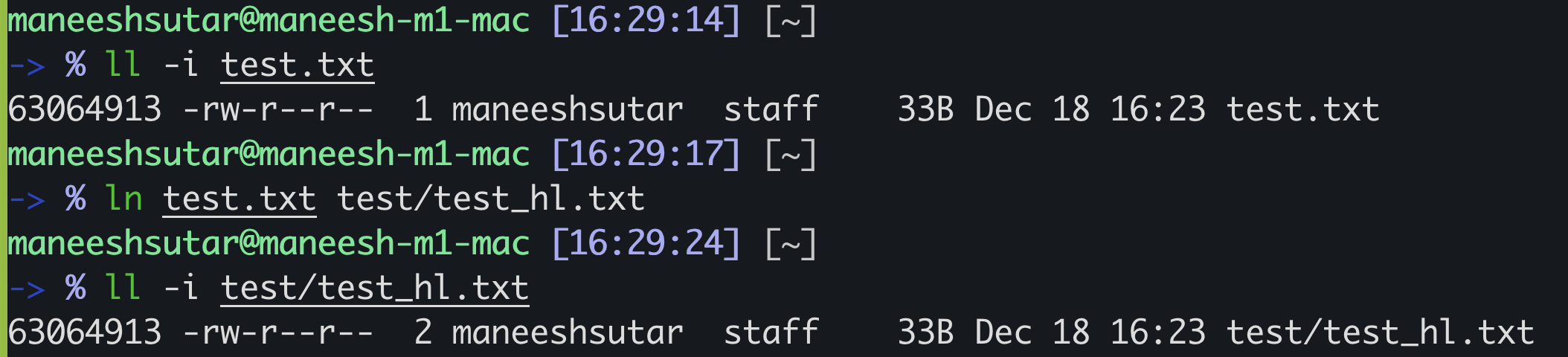
In above image,
- Destination is a file, which points to the same inode of the source.
- Destination has file type 010 i.e. regular file
- Since destination also points to same inode, it does not consume any extra space (apart from the destination file’s entry in its parent directory’s table )
Source MUST be a valid path since ln command needs to resolve the source path and get inode of the source
Soft / Symbolic links
symlink(2) syscall in linux is used to make symbolic links to a file
Syntax: ln -s <source> <destination>
if destination is a file, then it only contains "source" string as its content.
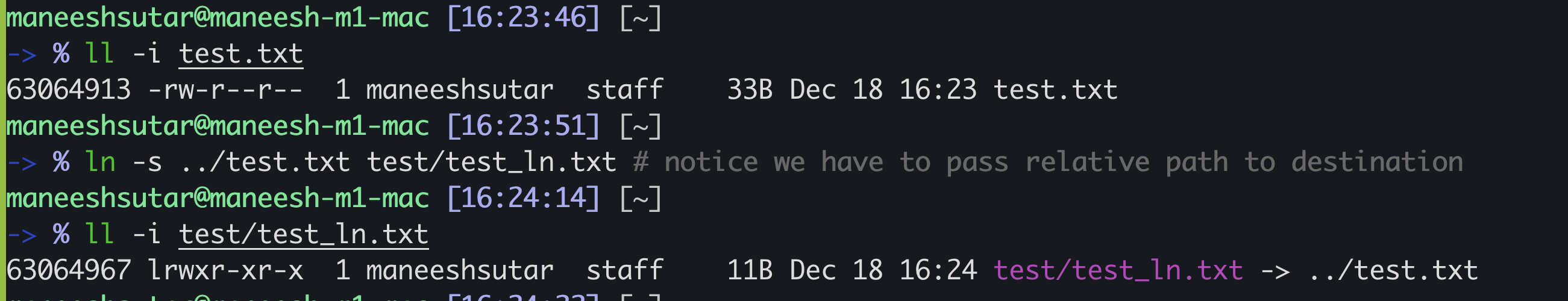
In the above image,
- the size of the symbolic is “11B” since it contains 11 characters path “../test.txt”
- ==The inode of the source and destination are different==
- its file type is “symbolic link” denoted by “l”. Numerically itzs file type number is 012 (in octal).
If destination is a directory, it will try to create a new symbolic link file in the destination directory with same name as the basename <source>.
NOTE: “source” part in above command is literally a string, does not necessarily have to be a valid path
Either pass
- Absolute path of the source file
- Relative path of the source file w.r.t destination file
If the “source” path is not valid, weird things happen, so don’t do it
e.g.
No such file or directory
Too many levels of symbolic links