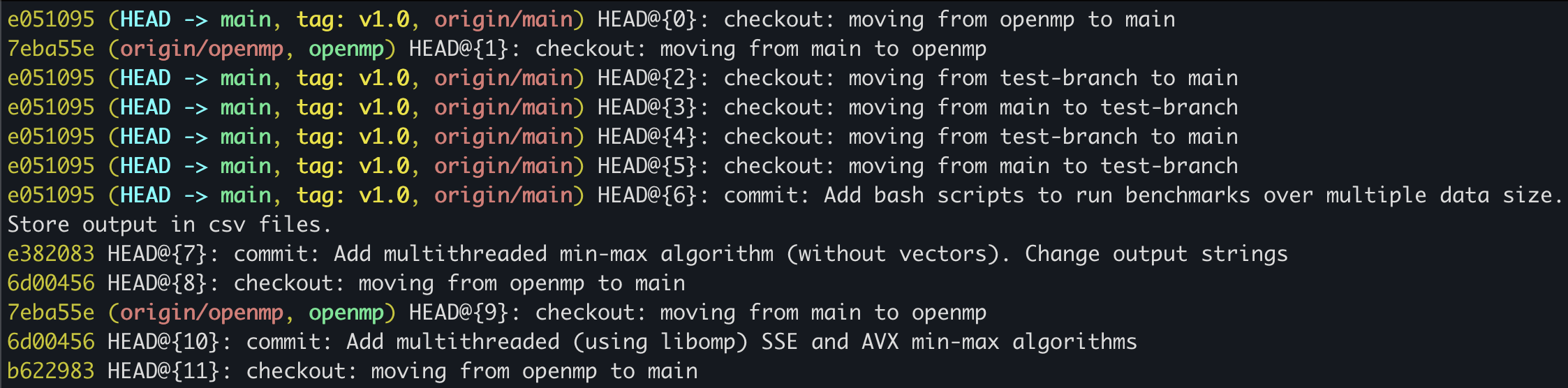Git Refs
git rev-parse <ref>: returns the SHA id of the ref, where ref can be tag, branch name, HEAD
A ref is an indirect way of referring to a commit. You can think of it as a user-friendly alias for a commit hash. This is Git’s internal mechanism of representing branches and tags.
Where they are stored?
Refs are stored as normal text files in the .git/refs directory.
heads directory contains local branches
The remotes directory lists all remote repositories that you created with git remote as separate subdirectories.
The stash file contains the SHA of the tree/object where that stash is stored
The tags directory contains tags instead of branches.
Each file contains the SHA id of the commit to which it points to
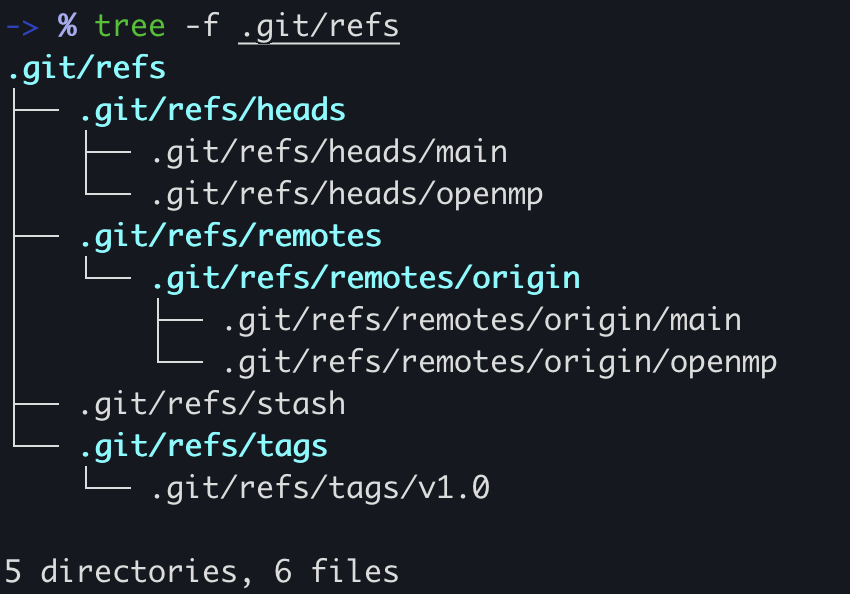
To change the location of the main branch, all Git has to do is change the contents of the refs/heads/main file.
Similarly, creating a new branch is simply a matter of writing a commit hash to a new file
Packed refs
Git will periodically perform a garbage collection ( git gc ) to remove unnecessary objects and compress refs into a single file for more efficient performance
Garbage collector moves all of the individual branch and tag files in the refs folder into a single file called packed-refs located in the top of the .git directory.
Special Refs
Auto-created by git, present in the top .git directory
HEAD– The currently checked-out commit/branch.FETCH_HEAD– The most recently fetched branch from a remote repo.ORIG_HEAD– A backup reference toHEADbefore drastic changes to it.
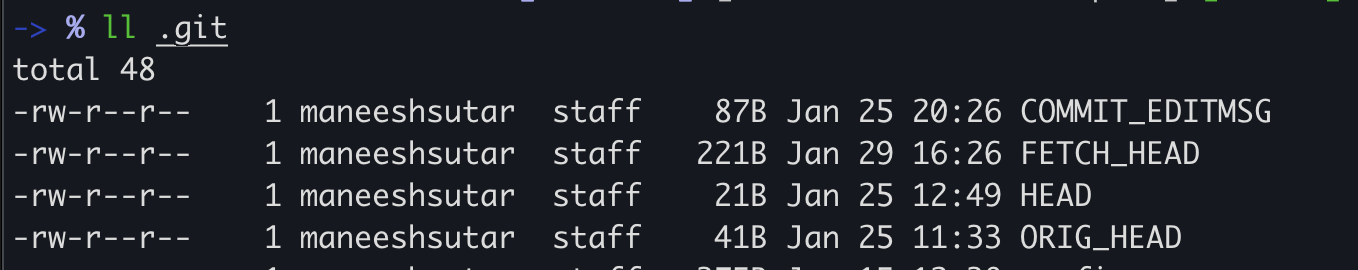
Some are generated on special scenarios, like
MERGE_HEAD– The commit(s) that you’re merging into the current branch withgit merge.CHERRY_PICK_HEAD– The commit that you’re cherry-picking.
These files contain different content depending on their type and the state of your repository. e.g.
HEAD typically contains a symbolic ref, which is simply a reference to another ref
But when in detached mode, HEAD will contain the SHA id of the commit. This is how git knows that repo is in detached mode
Refspecs
A refspec maps a branch in the local repository to a branch in a remote repository.
A refspec is specified as [+]<src>:<dst>.
Default refspecs can be found in .git/config file
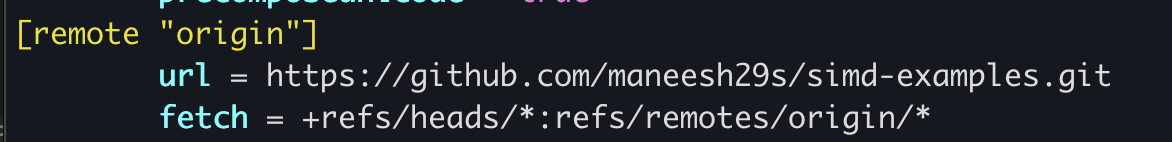
Here, fetch refspec contains * , which means, by default (when running only git fetch without any options) it will fetch and start tracking all remote branches
We can specify the default tracking branch here if we don't want all branches to be tracked
Similar options
See git-config for more
Relative refs
The ~ character lets you reach parent commits. For example, the following displays the grandparent of HEAD: git show HEAD~2
The ~ character ==will always follow the first parent== of a merge commit.
For merge commits, there are more than 1 parents.
If you want to follow a different parent, you need to specify that parent's number with the ^ character, then move in that parent’s history using ~ character
For example, if HEAD is a merge commit, the following returns the grandparent of the second parent of HEAD.: git show HEAD^2~2
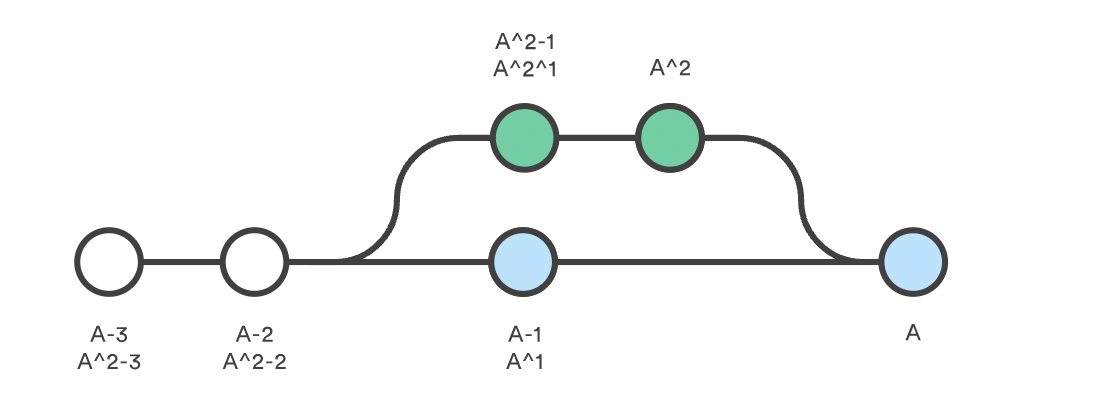
The reflog
Git’s safety net
Records a change in the HEAD of the repo across the whole repo